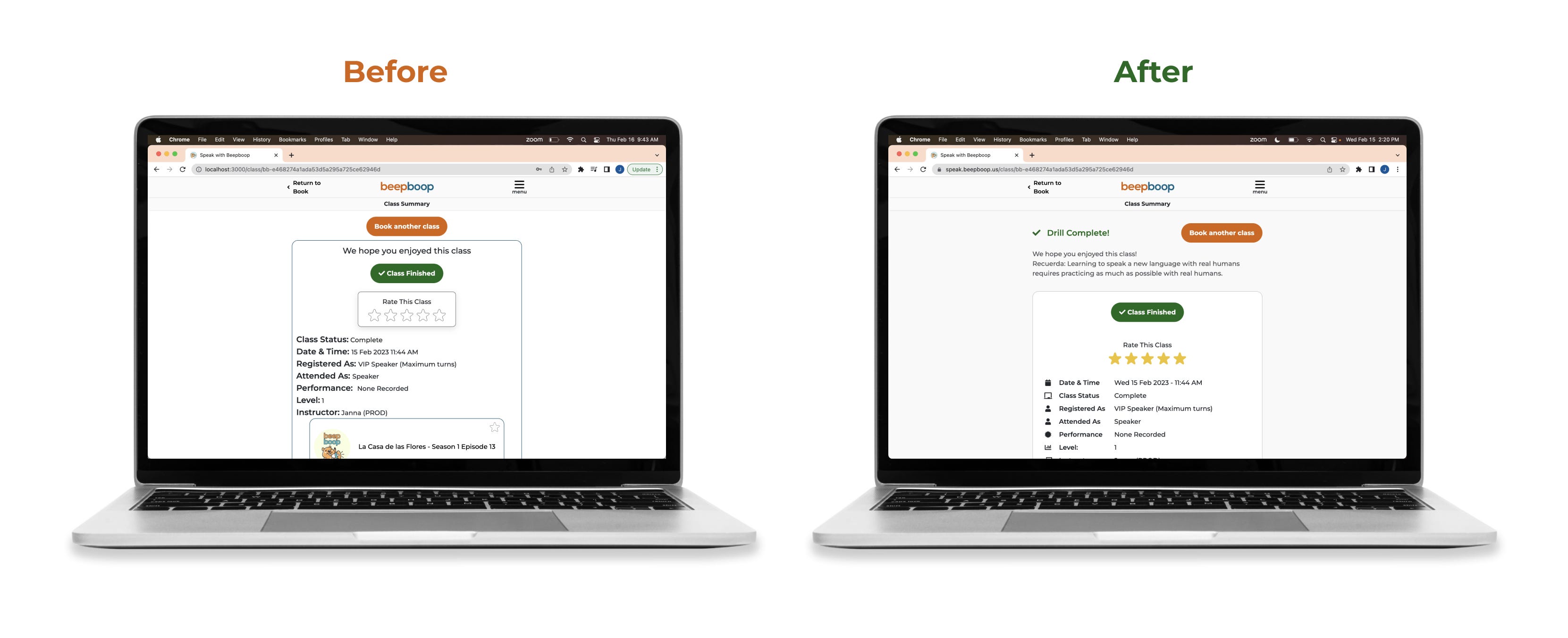Hey everyone!
Over a year ago, we launched an exciting new feature within the student-facing Speak App: Drills, with no third party video conferencing software needed.
This week, we’ve launching a new and improved version of the Drill experience. We knew what our students love about Drills, like the uniquely fast-paced learning environment and sense of community they create. But we also knew there was room for improvement.
The New Interface
Before:
After:
Our new UI for Drills features a simplified menu bar that users have the choice to toggle on and off. It puts students in charge of their own learning experience. They also have less work to do: all possible action items (like muting/unmuting, changing your microphone, or going full screen) are on their right-hand side, meaning they won’t get distracted looking for buttons while they want to be focusing on learning.
What’s New?
Learn the Way You Like To
The toggle allows students to simplify their view even further, and fully focus on the class material, without distraction. See it below:
Our students provide us with excellent feedback on the interface, Drill Instructors, and overall class experience, and we don’t take that for granted. One of the most frequent points of concern with the interface was that the text was too small on our slides. Now, when students collapse the menu sidebar, they can use their whole screen to view the slides at a larger, and more legible size.
For students who like to keep their focus on their own experience, they can also choose to hide the extra information of Drills, but keep the controls that are essential to them.
We ❤️ You
Beepboop runs on a Freemium model - students don’t have to pay to join, but their learning will be greatly enhanced if they do. Our paying students get access to their performance statistics, higher prioritization in topic selection for Drills, and more calls within Drill.
But we knew that the labels we were using within Drill weren’t helping communicate this in a friendly, approachable way. Students new to the platform would drop into lessons without knowing why their treatment in class was different compared to other students. That’s why we’ve introduced the concept of ❤️s in Drill. They still correspond to student types within Drill, just with a more familiar visual language.
Each heart represents your relative speaking opportunities compared to other students. Here’s what the hearts mean:
❤️❤️❤️❤️ - Student is a Speaker, and will get 4x as many speaking opportunities as other students (only VIPs can register for Drills as Speakers)
❤️ - Student is an Audience Member, whose speaking turns are divided amongst other Audience Members in Drill with them
No Hearts - Student is an Observer, who doesn’t get any speaking turns in Drill
A Satisfying Conclusion
We know your experience with Beepboop isn’t just within Drills—it’s before and after them too. That’s why we invested time into redesigning the screen you see after Drills are over. The new look is cleaner, simpler, and will be a solid foundation to build off of as we launch new ways for our students to look at their post-Drill performance.
We also removed direct access to Talkkaround, our live post-Drill game where students could work on their learning outside of the classroom. While it’s goodbye for now, we may reintroduce it in the future.
If you loved Drill before, don’t worry. All the functionality is still there, just with a more streamlined look.
What’s Next
This is by no means a final version of our interface. We’ll be iterating on it to make it easier, less distracting, and more motivating for our students as feedback rolls in and we learn the best ways to support learning. In the next few months, we plan on releasing experimental features to make Drills both as engaging and as joyful as possible!
We’re also monitoring feedback as it rolls in. Every piece of feedback is valuable to us, and listening to what our students have to say is a vital step in our ideation process. We have a custom feedback form that students can access after taking a Drill, and we’ll be closely reading comments about our new interface: both about what students like, and what areas we have to improve.
Thank You!
We know that change is hard; we kept the same Drill interface for over a year! Thank you so much to all of our students who are able to adapt, learn, and grow with us.
Thanks for reading, and we hope you love our new interface (and if you don’t, tell us in the comments—we’ll listen)!